Description
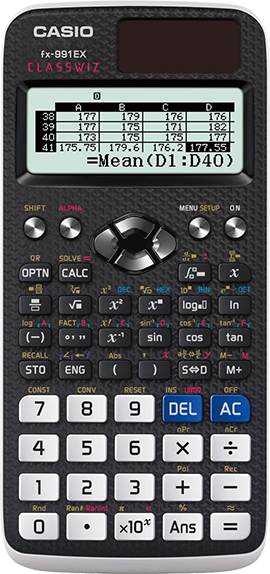

fx-991EX
The New Classroom Standard
With High-resolution LCD Technology
Ideal non-programmable scientific calculator for technology integrated teaching and learning based on the Philippines K-12 curriculum for Lower / Upper Secondary schools and University.
fx-991EX can assist teaching and learning of SHS core subjects as well as SHS academic tracks, especially STEM strand, ABM strand and HUMMS strand.
Features
1 Easy and Intuitive operability
Intuitive and interactive operation makes it easy to use the features of ClassWiz.
By the use of icons, selection of the desired function is quick and easy.
Visual, interactive and textbook-based displays make operation easier for teaching the use of scientific calculators, so you can concentrate on teaching mathematics.
-
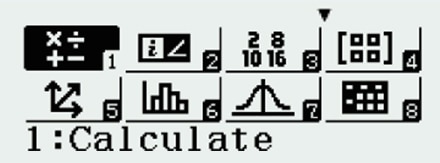 ClassWiz Series
ClassWiz Series 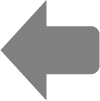
-
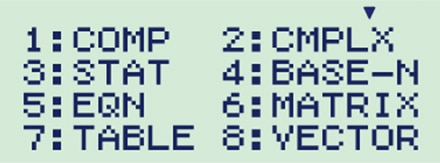 ES PLUS Series
ES PLUS Series
Interactive format
Interactive menu display realizes more intuitive operation.
Natural Textbook Display Models
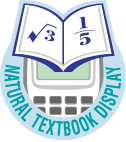
Input and display fractions, powers, logarithms, roots, and other mathematical formulas and symbols just as they appear in textbooks.
-
 ClassWiz Series
ClassWiz Series 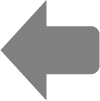
-
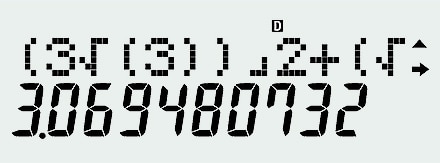 MS Series
MS Series
Example
- Solve the simultaneous equations.
{ x + 2y = 32x +3y = 4 - The solution is
x = -1
y = 2
ClassWiz Series
-
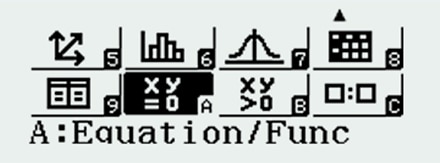 Icon display
Icon display 
-
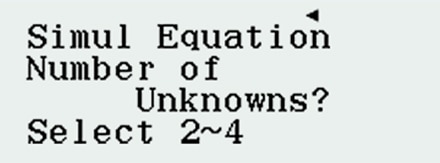 Select equation
Select equation 
-
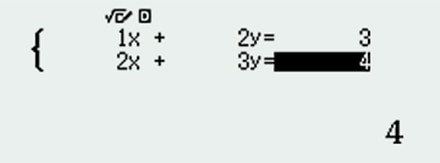 Input coefficient
Input coefficient 
-

 Solution
Solution
MS Series
-
 Icon display
Icon display 
-
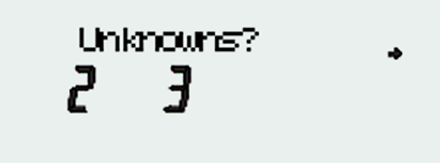 Select equation
Select equation 
-


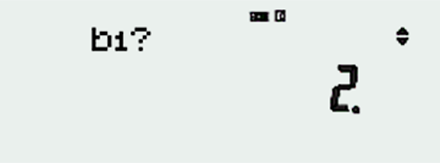
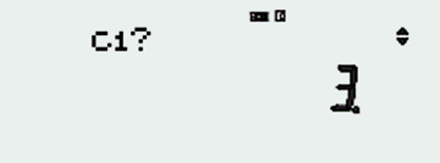

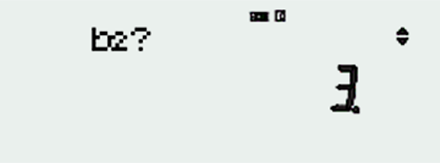
 Input coefficient
Input coefficient 
-

 Solution
Solution
2 Essential functions for learning all in one
A wide range of essential functions are effective for education and available to support student’s learning.
-
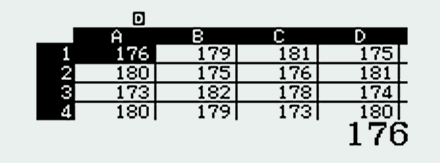
-
Spreadsheet
Useful for learning statistics.
Up to 5 columns x 45 rows
(maximum of 170 data items)
1Essential functions
Even advanced mathematical calculations are simple to perform and functions that take advantage of previous unavailable display capabilities are now possible.
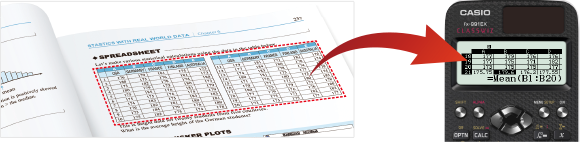
Spreadsheet calculations
Statistics
The spreadsheet function can be used for studying statistics which has become important in mathematics classes.
Example: Student’s height data comparison chart
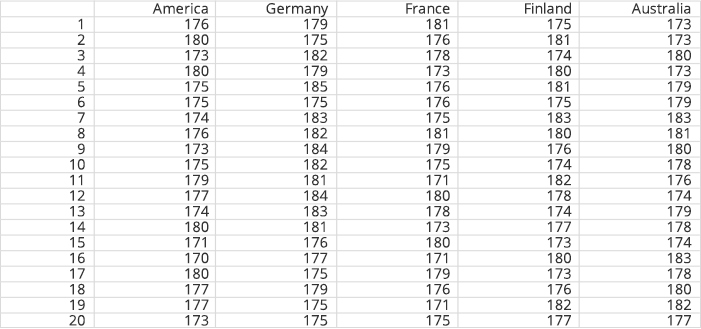
Statistical calculation such as the mean of the data is executed
Recursion
In addition, the spreadsheet function makes it possible to enter recursive formulas.
Sequence: a1=2 and an+1 -2an-3 (n=1, 2, 3 …)
a1-2, a2=1, a3=-1, a4=-5, a5=-13
Riemann Integral
Calculation using advanced Riemann functions is also possible.
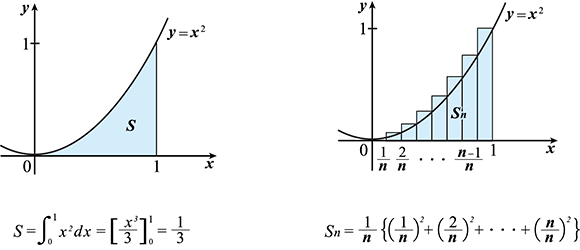
The spreadsheet function makes it easy to use real-world data even in the classroom, enabling students to effectively study statistical processing.
2Variety of functions available to support student’s learning.
From basic level to advanced math level for secondary and tertiary education.
-
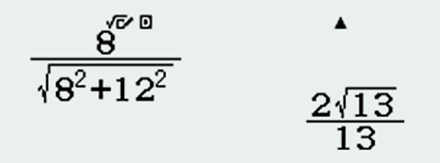 Fractions and rational numbers
Fractions and rational numbers -
 Equation
Equation -
 Matrix
Matrix -
 Integration
Integration
Example
Solve the matrix calculation.
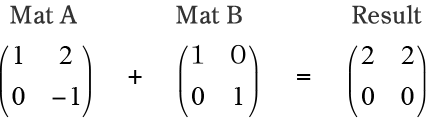
ClassWiz Series
-
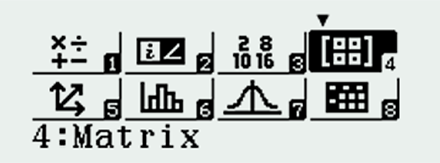 Able to enter Matrix just as textbook form
Able to enter Matrix just as textbook form 
-


-
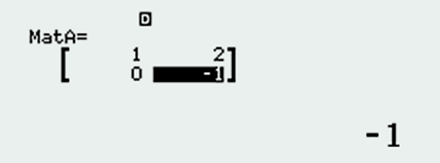

-


-


-
 Able to have the answer in 1 display as textbook form
Able to have the answer in 1 display as textbook form
MS series
-
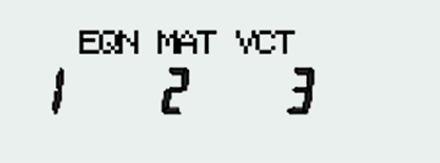 Need 4 displays to enter numbers in Matrix A
Need 4 displays to enter numbers in Matrix A 
-
 Need 4 displays to enter numbers in Matrix B
Need 4 displays to enter numbers in Matrix B 
-
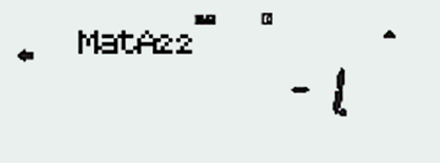

-


-
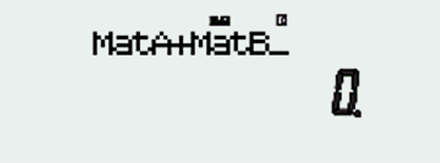

-
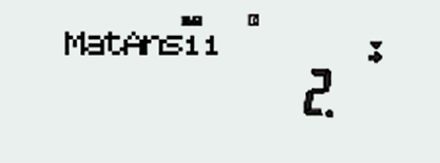 Need 4 displays to check the final answer
Need 4 displays to check the final answer
3 Simple and quick calculations
Simple key strokes and visualized formulas make calculations faster.
Fast calculation for smooth performance in class or during examinations.
Example
Calculate the mean height of 5 students.
< Students’ height >
176cm, 180cm, 173cm, 180cm, 175cm
ClassWiz series  2 steps
2 steps
Fewer keystrokes and faster !!
Standard variation, variance, mean, sum all in one display!
No more jotting down each solution on paper, ClassWiz will save your time.
ES PLUS Series  6 steps
6 steps
ES PLUS Series  6 steps
6 steps
ES PLUS Series  6 steps
6 steps
4 Extensive and advanced service using QR Code
Generate QR Codes of equations input into the calculator by a simple operation.
Graphs and other information can be displayed on smartphone or tablet screens.

Advanced mathematical capabilities make teaching mathematics more extensive and advanced.
1Visualization with graphs
-
- STEP 1
- Input formula
-

-
- STEP 2
- Table
-
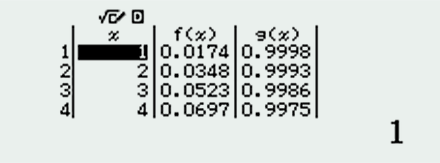
-
- STEP 3
- QR Code
-

-
- STEP 4
- Display Graph

-
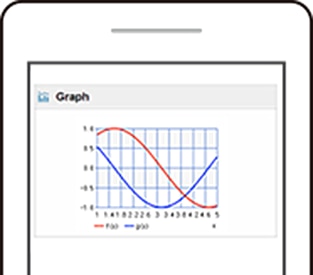
Makes formulas visually understandable
2Online Sharing
Online sharing system assists active learning in your classroom.
If you use the QR Code Function, you can share students’ results.
It will be a great help for group-work lessons.
Group A
-
 Input data
Input data QR Code
QR Code 
-
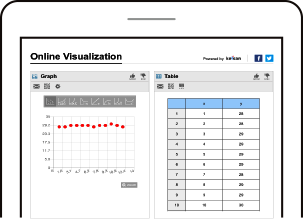
Graph
Group B
-
 Input data
Input data QR Code
QR Code 
-
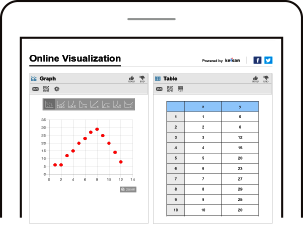
Graph
-
Group discussion
Combine and compare graphs on a single screen.
-

Combine Group A, Group B
3Quick user manual call-up
-
- STEP 1
- Display the menu
-

-
- STEP 2
- QR Code
-

-
- STEP 3
- Display the manual

-
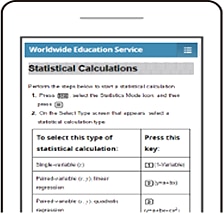
Makes learning to operate the calculator fast and easy
Please see the website in detail
- QR code portal site
- http://wes.casio.com


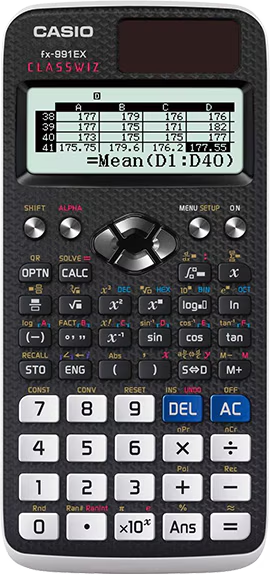




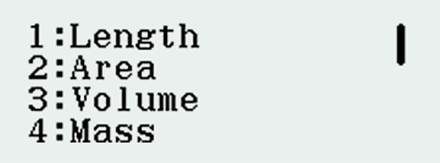

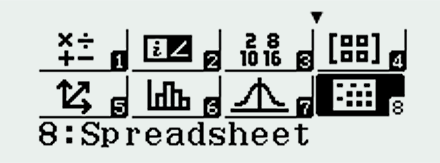

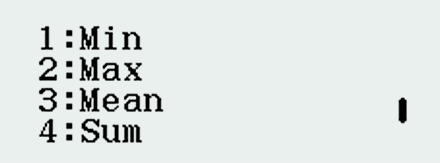

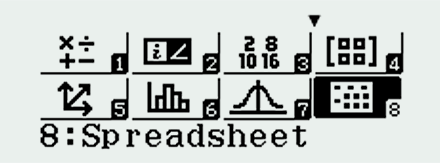
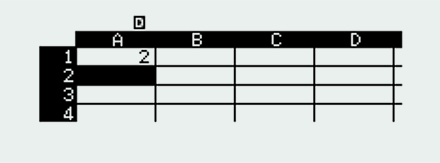


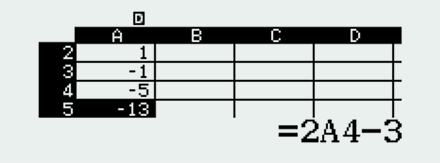

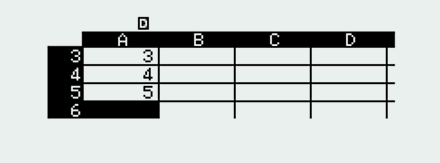



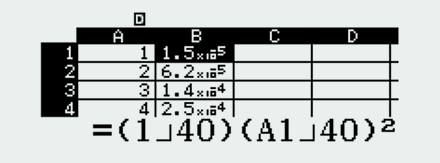
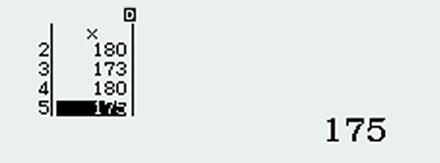
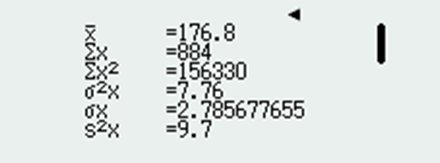


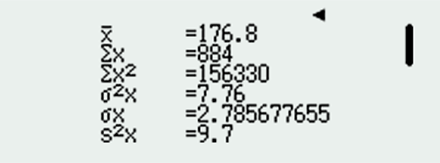




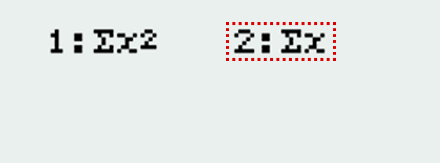
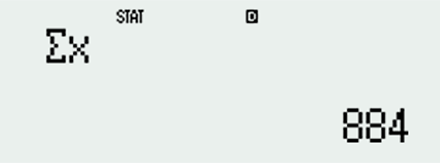


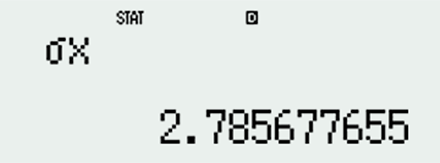






Reviews
There are no reviews yet.